In today’s episode of The Sales Evangelist, our host Donald Kelly meets with Tom Kulzer to talk about how you can send optimal emails that will see results.
Understanding Emails
- Over the years, Google’s spam filter has slowly increased. Kulzer says that Google’s filter has gotten better at figuring out what people WANT and what they DON’T want. Whatever isn’t wanted will go to spam.
- If your emails are going to spam, then it means that Google’s determined something in your email is what people AREN’T wanting. To avoid getting sent to spam, then you have to send emails with things people will want to see, at least according to Google.
Setting Expectations
- One tool you can use to avoid your emails being marked as spam is by setting expectations.
- The example that Kulzer gives is How many emails your recipient is expecting. If someone signs up for your newsletter and is expecting an email once a month, but starts receiving daily emails, they’ll likely start putting your emails down as spam.
- Set expectations for your receiver upfront. Provide information on what you’ll be emailing the receiver, and how often they can expect emails. If you meet your receiver’s expectations, they’ll not only engage WITH your emails but also not mark them as spam.
Understanding Google’s Process
- If you want your emails to be seen and engaged with, you have to understand just exactly how Google processes your email.
- Google has information that you, as a sender, don’t. Google knows things like how the recipient responded to the email, whether or not they marked it as spam, how much of the email they read and how long they spent reading it, etc.
- You, as a sender, have to make sure your email meets the things Google is looking for. Structure your email in such a way that it won’t get sent to the wrong folder. Make it engaging, so your recipient will actually read the email.
The Framework of a Good Email
- Use your own domain when sending emails. Kulzer has noticed that MANY business owners want to send emails from their Gmail accounts. AVOID THIS. If you use your own business’s domain, you’ll start building a reputation as an email sender.
- Don’t play games. Another trend that Kulzer has noticed is: Sometimes, senders will try and play games with their emails. For example, they’ll put “fwd;” in their subject line, to make the receiver think they’ve forwarded the email. This trick will make your recipient lose trust in you. Would you trust someone who tricked you into opening an email? Or would you mark the email as spam?
- Send emails that have a purpose. Some of the worst-performing emails that Kulzer has seen are emails that have NO PURPOSE. If there’s no reason to send an email, don’t send one. Give your recipient SOMETHING of value, whether that be a promotion, deal, update, or whatever. Give them an actual reason to OPEN your email in the first place.
- Write your emails for one person. Keep in mind, whenever you write an email, ONE PERSON will be reading it. Although you’ll send the email out to multiple people, whenever your email gets sent, ultimately it only ends up being read by one person. You’re not talking to a giant audience in a stadium, you’re talking to someone one on one. Word your emails accordingly.
- Use email automation. There’s a concept in email marketing called conditional content. Essentially, it’s similar to the YouTube algorithm. You look at the data of how your recipients engage with your email. Maybe they look at certain content more than others. Maybe they prefer some links over others. Whatever content your recipient engages with more, automation can put THAT content at the forefront of the email.
- Prune for unengaged recipients. Look at the data of your emails, and see who engages with your email and who doesn’t. Just like sending emails with a purpose, only send emails to people for a reason. If someone isn’t engaging with your emails, then don’t send emails to them.
If you want to connect with Tom Kulzer, you can check out his website at www.aweber.com. You can talk to Donald and drop him a message on LinkedIn, Tik Tok, and Instagram at donaldckelly. You can also join TSE’s space on Circle to talk to Donald and other sellers looking to improve their craft.
This episode is brought to you in part by Scratchpad.
Scratchpad is the first Revenue Team Workspace specifically designed to adapt to each salesperson’s workflow, so you don’t have to change your habits. Get Scratchpad free at Scratchpad.com.
Credits
As one of our podcast listeners, we value your opinion and always want to improve the quality of our show. Complete our two-minute survey here: thesalesevangelist.com/survey. We’d love for you to join us for our next episodes by tuning in on Apple Podcast, Google Podcast, Stitcher, or Spotify.


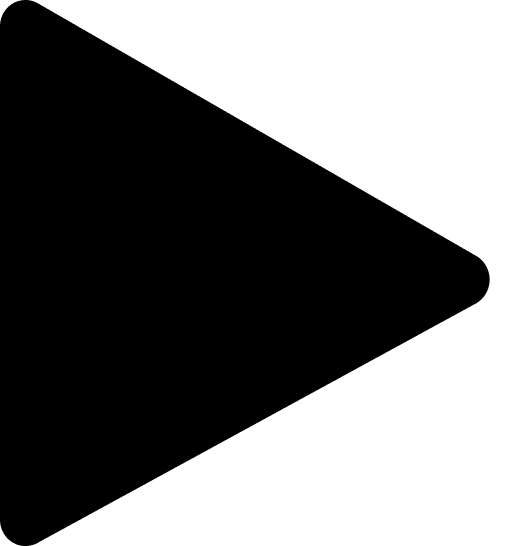 Play
Play
